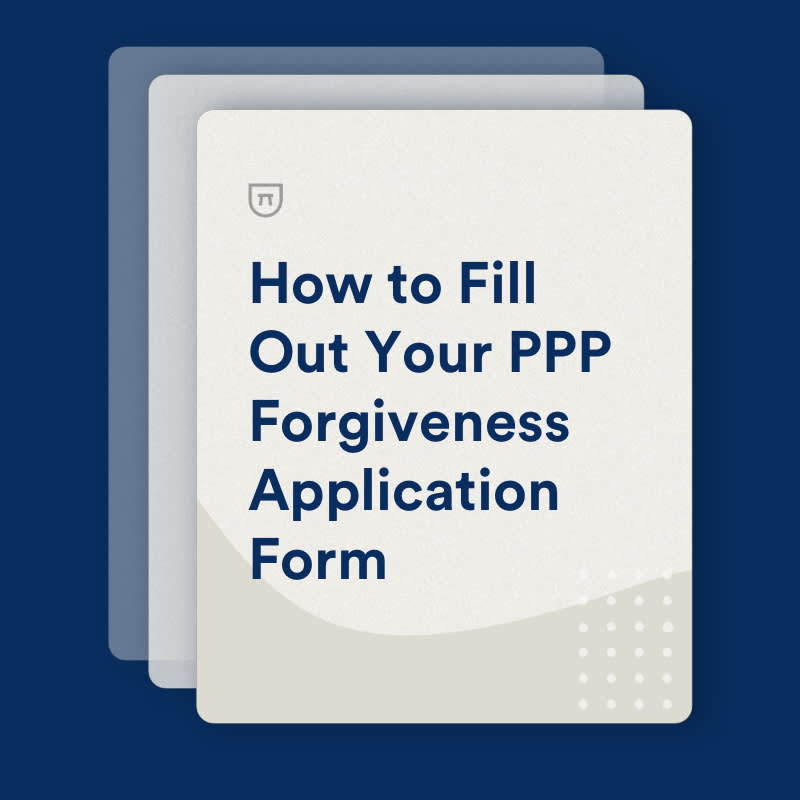Note: If you’re self-employed, you can save time applying for PPP forgiveness with the new EZ Form. Here’s how to fill out the simplified SBA Form 3508EZ. For loan amounts less than $50,000, you can use the new Form 3508S released on October 8.
On May 18, the SBA released the official form you’ll need to fill out in order to apply for forgiveness on your PPP loan, also known as SBA Form 3508. But it’s not the simplest form to fill out.
In this guide, we explain each section and walk you through exactly how to fill out this form to get your loan forgiven.
Here’s how to tackle this form:
Complete basic company information on the main Loan Forgiveness Calculation form
Complete Schedule A Worksheet to see if you meet the headcount and pay requirements
Complete Schedule A to find your payroll and compensation costs
Complete the rest of the Loan Forgiveness Calculation Form to determine your total eligible costs and our forgiveness amount
For the official application instructions, download the SBA’s guide (PDF).
Page 1: PPP Loan Forgiveness Calculation Form
Business Legal Name (“Borrower”) DBA or Tradename, if applicable
Enter the same business name used on your PPP application, which should be identical to the name you use on your tax returns.
Business Address/Business TIN (EIN, SSN)/Business Phone/Primary Contact/E-mail Address
Use the same information as on your PPP application unless the information has changed.
SBA PPP Loan Number
This is your E-tran number that the SBA generated for you. Each business gets one E-tran number per PPP loan. If you have multiple businesses and multiple PPP loans, you will have more than one E-tran number. If you don’t know where to find this number, speak to your lender—they’ll have it on file.
Lender PPP Loan Number
The number the lender has assigned to your loan in their systems. You can find this on your signed loan docs. If you can’t find it, your lender will be able to provide it for you.
PPP Loan Amount
The full loan amount you received. You can confirm this amount in your bank records, PPP loan agreement, or in a confirmation email. Your lender should not have charged fees or otherwise taken any amount away.
PPP Loan Disbursement Date
The day the funds arrived in your bank account. You should be able to see this in your bank records or in your online banking portal. If your funds were sent in stages, enter the first date.
Employees at Time of Loan Application/Employees at Time of Forgiveness Application
Enter the number of actual employees, not Full-Time Equivalents (FTE).
EIDL Advance Amount
If you applied for and received an EIDL advance, enter this amount. Generally payments ranged from $1,000 to $10,000, in increments of $1,000.
EIDL Application Number
Application # for Economic Injury Disaster Loan if you applied (regardless of approval or not).
Payroll Schedule
Select the frequency of payroll being paid to employees. If this has changed since 2019, select the frequency you were using during the 8-week forgiveness period.
Covered Period
Calculate the period starting from your disbursement date to 24 weeks (168 days) after. If you received your PPP loan before June 5, 2020 you can use an eight-week (56-day) period. The Covered Period can’t go past December 31, 2020.
Alternative Payroll Covered Period
This applies to you if you run payroll on a biweekly or more frequent basis.
You can start your covered period for payroll on the day of your first pay period.
If you decide to use this period, you must use it for all parts of the application that call for it (no picking and choosing). The Alternative Payroll Covered Period can’t go past December 31, 2020.
If Borrower (together with affiliates, if applicable) received PPP loans in excess of $2 million
Check if applicable to you.
Forgiveness Amount Calculation
You can skip this page for now. You’ll need to complete Schedule A first to get the figures you need, which we’ll find by starting on the Schedule A Worksheet first.
Now that that’s done, we can move on to page 4.